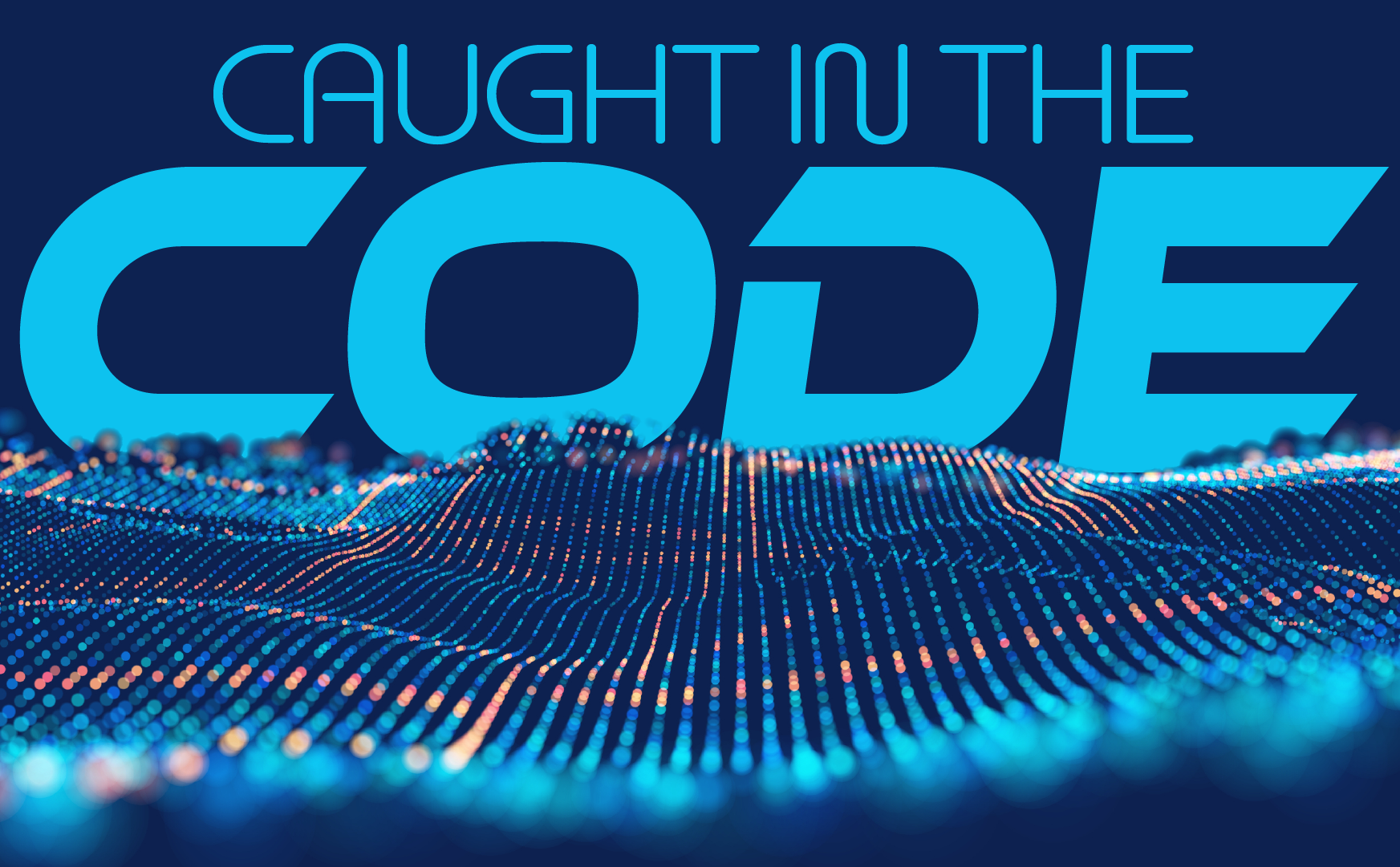The Lab
- Events
- Venues
- The Lab
Escape Room: Caught in the Code | Grades 5-6
The LabWe are caught in an infinite loop! Someone has rewritten the Library's code, and we are stuck. We will continue having the same day over and over unless we can find the correct code to debug the system. Participants will have to work with their team to find clues, solve puzzles, and use their tech […]
Device Clinic
The LabDo you want to learn how to use your iPad, Android, or other mobile device? We are here to give you individualized help! Sign up for an appointment, and we […]
Code a Silly Story | Grades 4-5
The LabDo you like stories but wish they were sillier? It's time to write your own! Come to The Lab to create a Madlib story using Scratch coding. Work with friends to create the silliest stories possible! Registration is required and opens July 1 at 10 a.m. If you are registering more than one child, please […]
Escape Room: Caught in the Code | Grades 5-6
The LabSomeone rewrote the library's code, trapping us in an infinite loop! We'll keep repeating the same day until we find the correct code to debug the system. Participants will have to work with their team to find clues, solve puzzles, and use their tech smarts to crack the code before time runs out and we're […]
Save the (Minecraft) World! | Grades 5-6
The LabA forest fire threatens a village and needs you to code a solution! Join us in The Lab to learn some basic coding skills and explore how Artificial Intelligence (AI) […]
Device Clinic
The LabDo you want to learn how to use your iPad, Android, or other mobile device? We are here to give you individualized help! Sign up for an appointment, and we […]