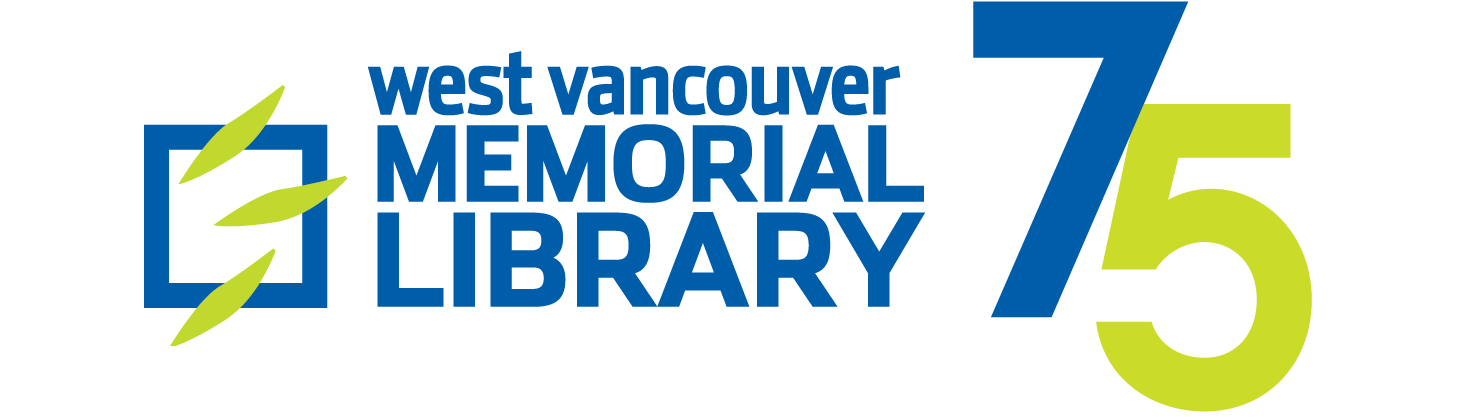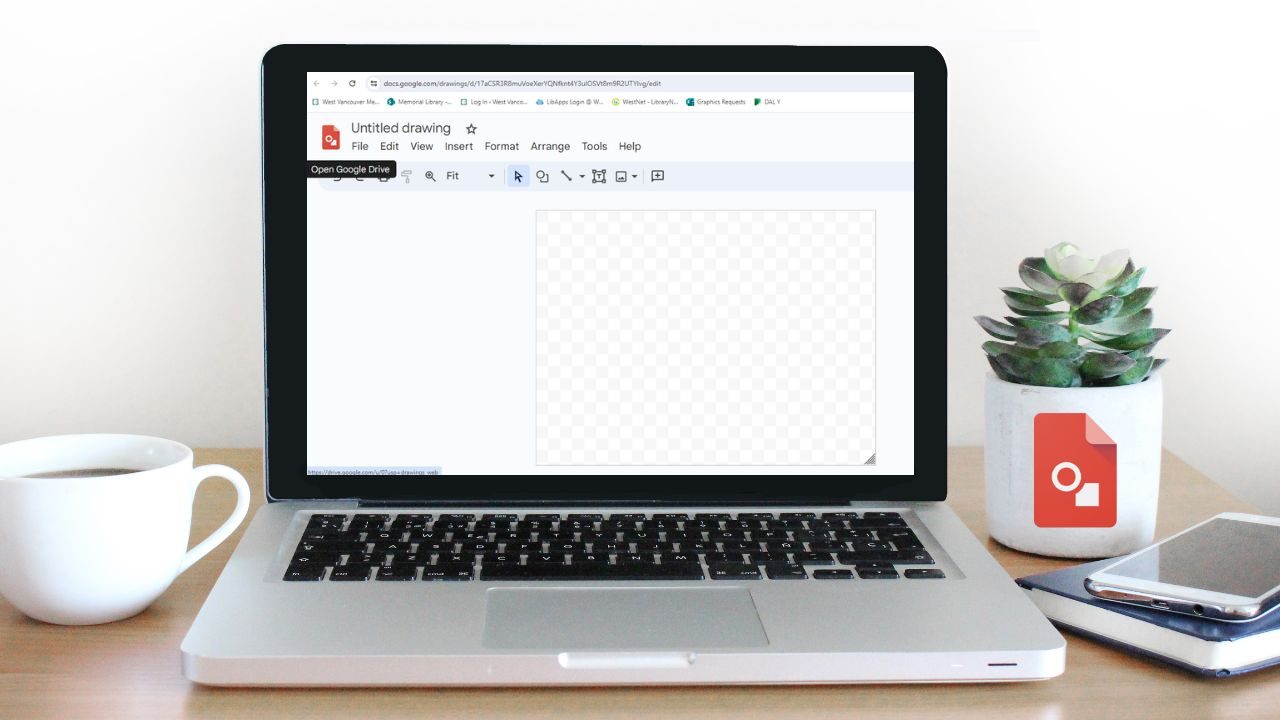The Lab
- Events
- Venues
- The Lab
Connect with Confidence: iOS Settings Practice Session
The LabWelcome to Connect with Confidence: iOS Settings Practice Session, one of our small group learning sessions. Our friendly staff will help you explore and demystify the Settings on your Apple iPad or iPhone. Join us in a relaxed, collaborative environment as we explore the ins and outs of the Settings app together. Bring your questions […]
Google Workspace Part 3: Google Drawings
The LabGoogle Workspace is a suite of cloud-based applications that can help you with storage, graphic design, and word processing. This four-part series will teach you how to integrate these digital tools into your workflow. In this session, you will learn the basics of Google Drawings, including creating and editing images, shapes, lines, and text. This […]
Word Essentials II: Formatting
The LabLearn how to use Microsoft Word to change document layouts using styles, templates, and tables. This is the second course in our three-part Word Essentials Series. Before signing up, please make sure you are able to attend all sessions. Register for all sessions here starting March 1 at 10 a.m.
Robot Build and Play with VEX | Grades 4-5
The LabIt's time to let out some STEAM! Join us in The Lab for action-packed robot-building fun with VEX robotics! Registration is required and opens March 1 at 10 a.m. If you are registering more than one child, please register each one separately.
Device Clinic
The LabDo you want to learn how to use your iPad, Android, or other mobile device? We are here to give you individualized help! Sign up for an appointment, and we will help you in person at the Library, through Zoom, or over the phone. Book an appointment by calling the Community Computing Center at 604.925.7405 […]
Device Clinic
The LabDo you want to learn how to use your iPad, Android, or other mobile device? We are here to give you individualized help! Sign up for an appointment, and we will help you in person at the Library, through Zoom, or over the phone. Book an appointment by calling the Community Computing Center at 604.925.7405 […]
 There will be noise in the Main Hall throughout March due to seismic upgrade work on the Mezzanine level.
There will be noise in the Main Hall throughout March due to seismic upgrade work on the Mezzanine level.