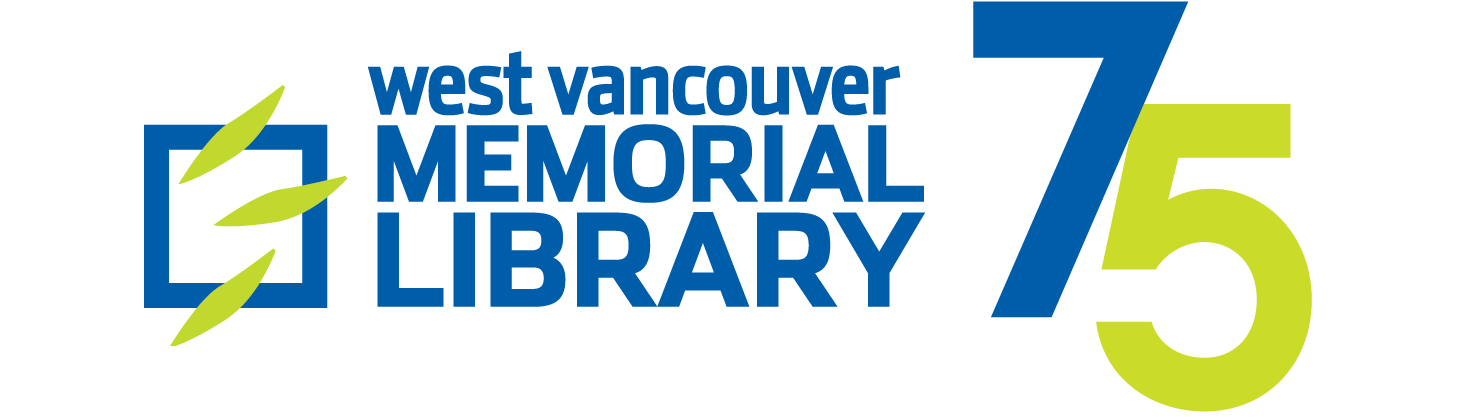The Lab
- Events
- Venues
- The Lab
Learn Languages with Mango
The LabLearn a new language for free with the Mango App using your Library card online!
Getting Started with Creativebug
The LabDid you know that your WVML library card gives you access to thousands of online art and craft lessons? Explore knitting, crocheting, painting, jewellery-making, cooking, baking, and more with video courses designed and led by creative professionals on Creativebug. Registration is required and opens on November 1 at 10 a.m.
Device Clinics
The LabDo you want to learn how to use your iPad, Android, or other mobile device? We are here to give you individualized help! Sign up for an appointment, and we will help you in person at the Library, through Zoom, or over the phone. Book an appointment by calling the Community Computing Center at 604.925.7405 […]
Connect with Confidence: iPhones and iPads
The LabWelcome to Connect with Confidence, our in-group learning sessions exclusively tailored for iPhones and iPads. Bring along your Apple device and an idea of what you would like to accomplish, and collaborate with our talented staff members and fellow participants to explore the full potential of your iPhone or iPad in a classroom setting! We […]
Family “Drive-In” Cartoon Theatre | Ages 5+
The LabIt's time to go to the drive-in theatre to catch a cartoon! But it looks like you'll need to build the car first... Join us in The Lab for a fun morning of building a car and watching a cartoon! This program allows kids and their caregivers to play, build, and learn together. All kids […]
Recording Studio Orientation
The LabThe Recording Studio Orientation is your gateway to joining the Recording Studio community! You must attend one orientation session to use the studio. This one-hour seminar will cover the terms of use, how to care for equipment, booking procedures, and an overview of the studio’s capabilities and limitations.