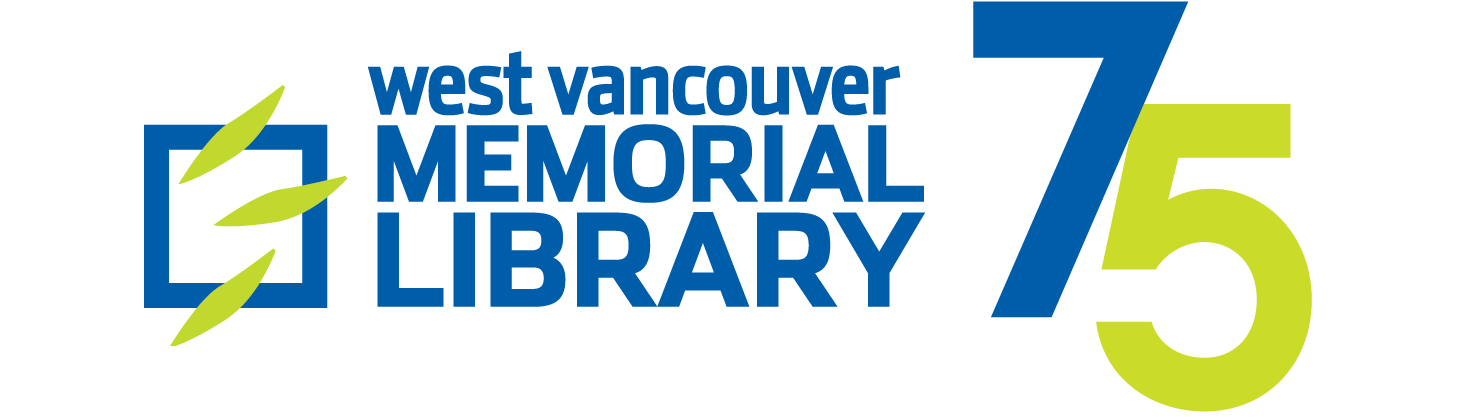Digital versions of current newspapers and magazines from all over the world, in dozens of languages. Search by country, language or name of newspaper. Includes The Economist and today’s Vancouver Sun and Province. Rolling archives of all papers, from five to 90 days old. Use the app to access and download your favourite titles anywhere.
New to PressReader? View a tutorial.
Use the browser version, or download the app: iOS | Android
Note: users will need to log into their account again every three days.
Instructions for first time mobile users:
- Before using the app, you will need to create a PressReader account via the WVML website.
- Open PressReader (access this link from the Library’s Magazines & Newspapers page)
- Enter your WVML card number and PIN
- Then select Sign In at the top
- Then select New user? Sign up now and enter your first and last name, email address, and choose a password
- Once you have created an account, download the app by going to the Google Play Store (Android devices) or the App Store (Apple mobile devices) and searching for and installing PressReader.
- Tap on the app to open it and then select Sign in.
- Then select Email and enter your email address and the password that you created in step 1.
- Now you can start to browse publications or search for a specific publication.
Note: When you use our website to navigate to the PressReader site, you have to type your WVML card number and PIN. This authorizes you to use PressReader for 3 days. After 3 days, you have to go through the steps above to authenticate and sign in to your account again.
Access Information: Licensed for West Vancouver residents, students, and business owners only.