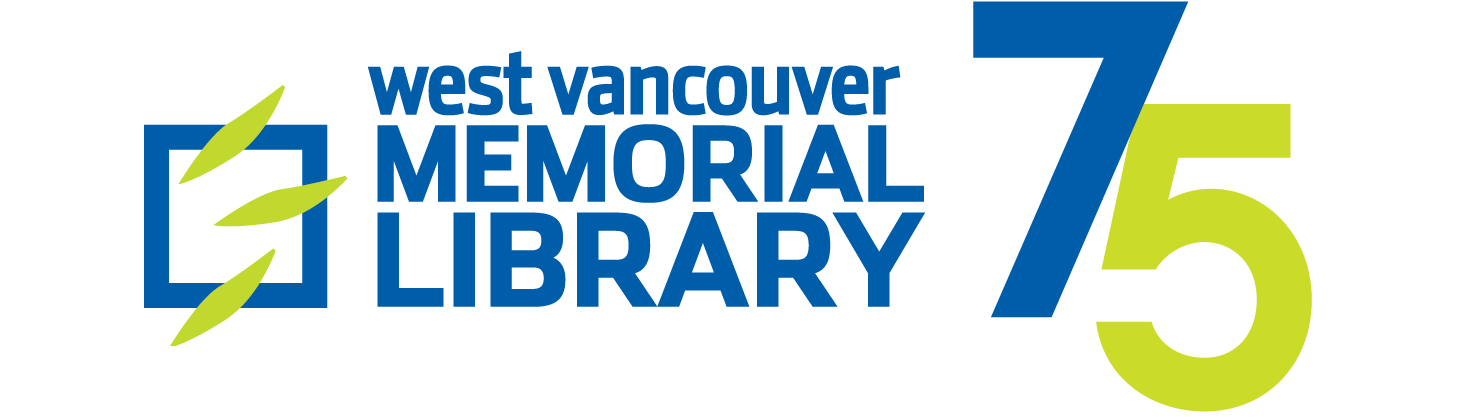In this class, you’ll learn how to use a web browser program, search for websites, and use Google Maps. Basic computer experience, or completion of our Computer Essentials I class, is required.
After this class, you will be able to:
- Identify an Internet Service Provider and ways to connect to the Internet
- Recognize commonly used browsers
- Identify a website, starting with the browser’s home page
- Identify hyperlinks and what they do
- Identify the address bar and URL address
- Identify common domain types
- Identify browser toolbar buttons and how to use them
- Identify search engines and perform a basic search
- Distinguish between ads and actual results in a search engine results lists
Register for more Computer Essentials classes:
- Computer Essentials I: The Mouse, the Keyboard, and Windows
- Computer Essentials 2: Files, Folders, and Storage