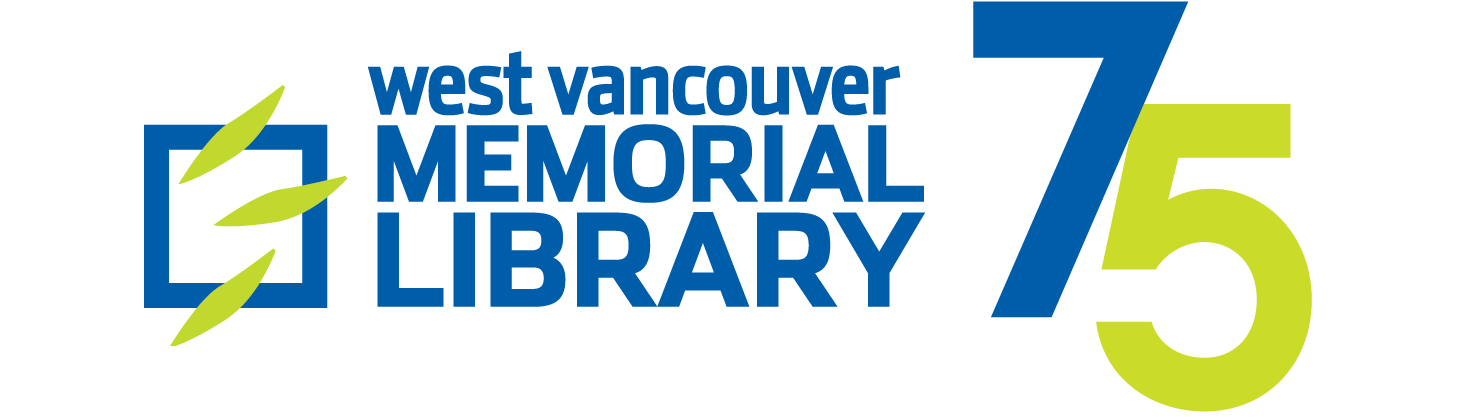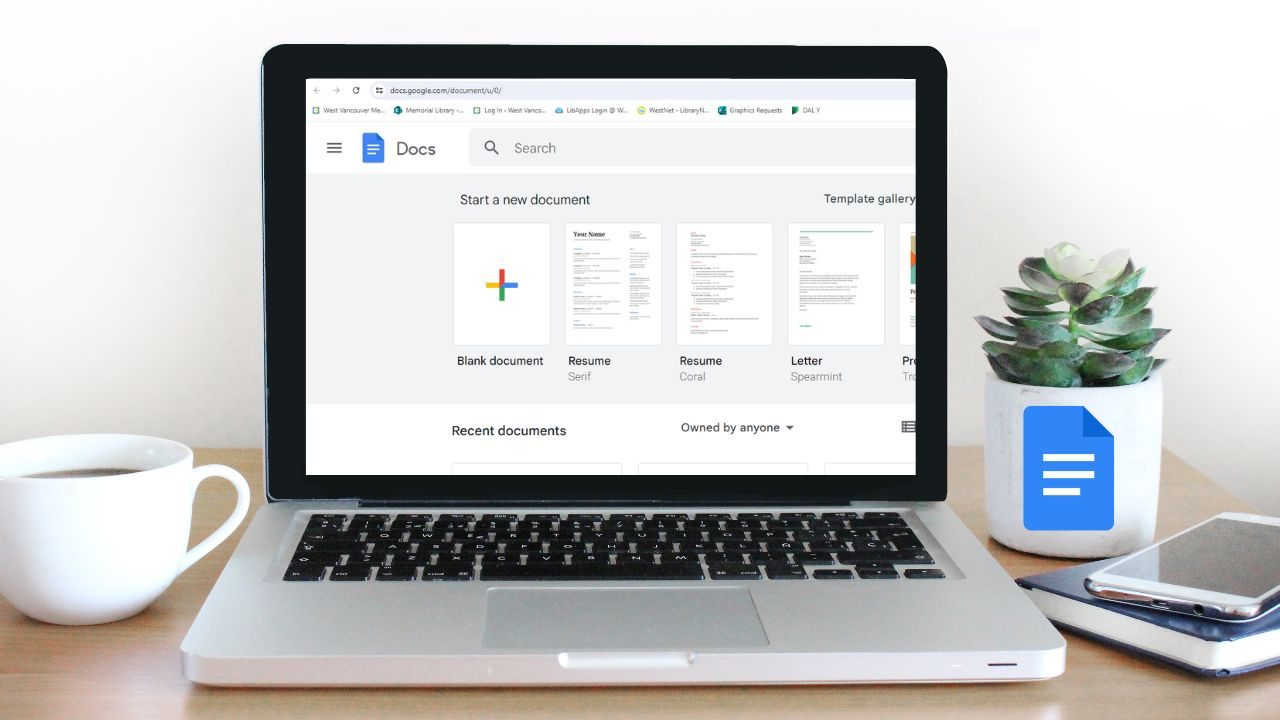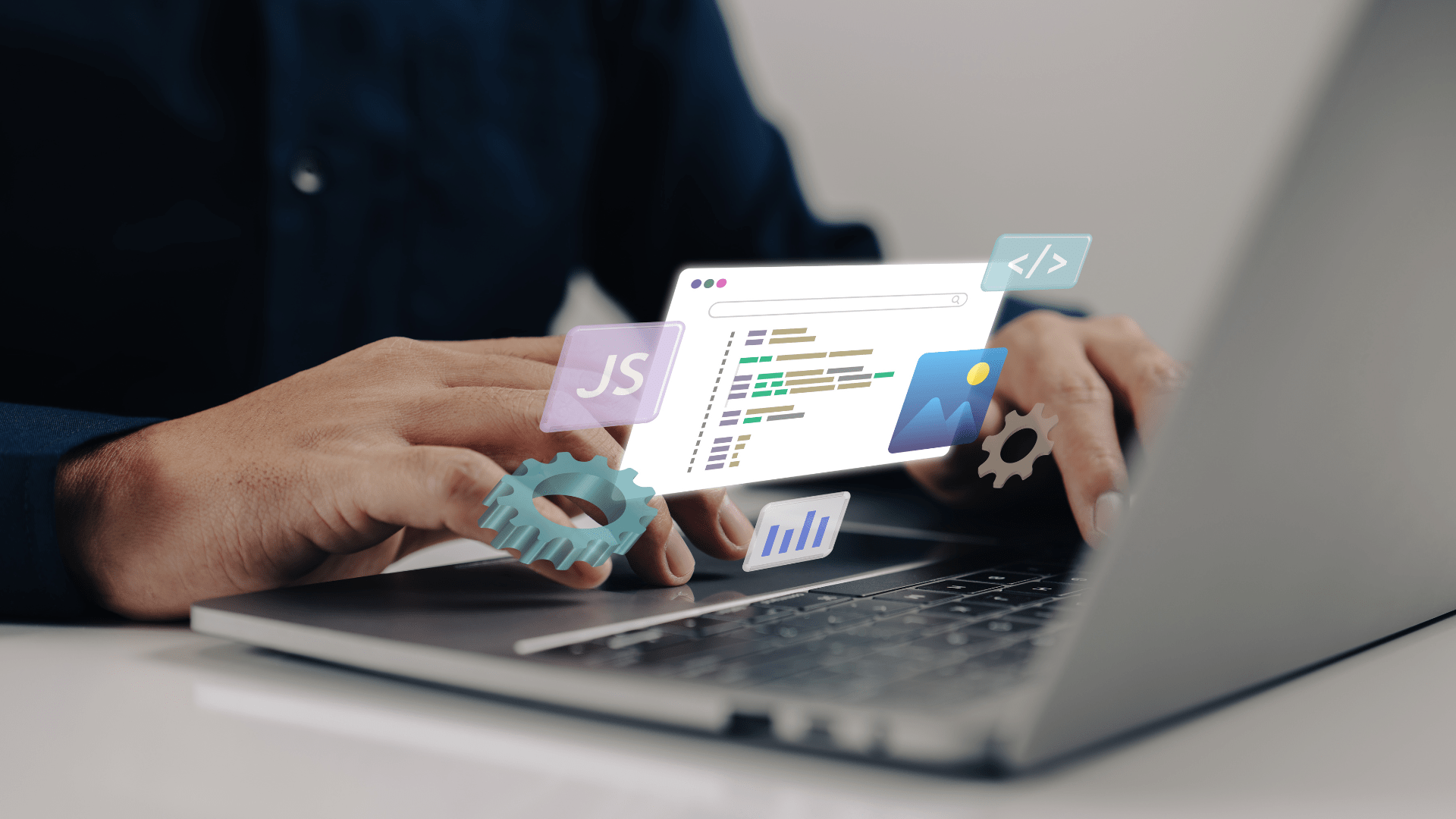The Lab
- Events
- Venues
- The Lab
Word Essentials I: Getting Started
The LabLearn the basics of Microsoft Word to create, format, edit, and save documents. This is the first course in our Word Essentials Series. This is a three-part series; before signing up, please make sure you are able to attend all sessions. By registering for this course, you are registering for all events in this series. […]
Google Workspace Part 2: Google Docs
The LabGoogle Workspace is a suite of cloud-based applications that can help you with storage, graphic design, and word processing. This four-part series will teach you how to integrate these digital tools into your workflow. In this session, learn the basics of Google Docs and how to navigate the interface and access, edit, share, and export […]
Connect with Confidence: Security Practice Session
The LabWelcome to Connect with Confidence: Security Practice Session, our small group learning sessions. Together, we'll explore the world of device security and discover the practical tips you and other participants can use to stay secure online! Bring your Apple or Android smartphone or tablet and join our friendly staff and fellow participants to master new digital […]
Code a Website II: CSS
The LabHave you ever wondered how websites are built? Join us to learn about the coding languages that bring you the internet—and try some basic coding yourself! In this introductory series, you will learn the differences between HTML, CSS, and JavaScript and be given tasks for hands-on practice. This is a three-part series; before signing up, […]
Exploring Virtual Reality
The LabJoin us for a beginner-friendly session to explore the world of Virtual Reality (VR)! You can try on VR headsets, explore exciting virtual worlds, and discover the magic of immersive experiences—all while learning the basics in this fun, hands-on session. Registration is required and will open on March 1 at 10 a.m. This program will also […]
Device Clinic
The LabDo you want to learn how to use your iPad, Android, or other mobile device? We are here to give you individualized help! Sign up for an appointment and we will help you in person at the Library, through Zoom, or over the phone. Book an appointment by calling the Community Computing Center at 604.925.7405 […]