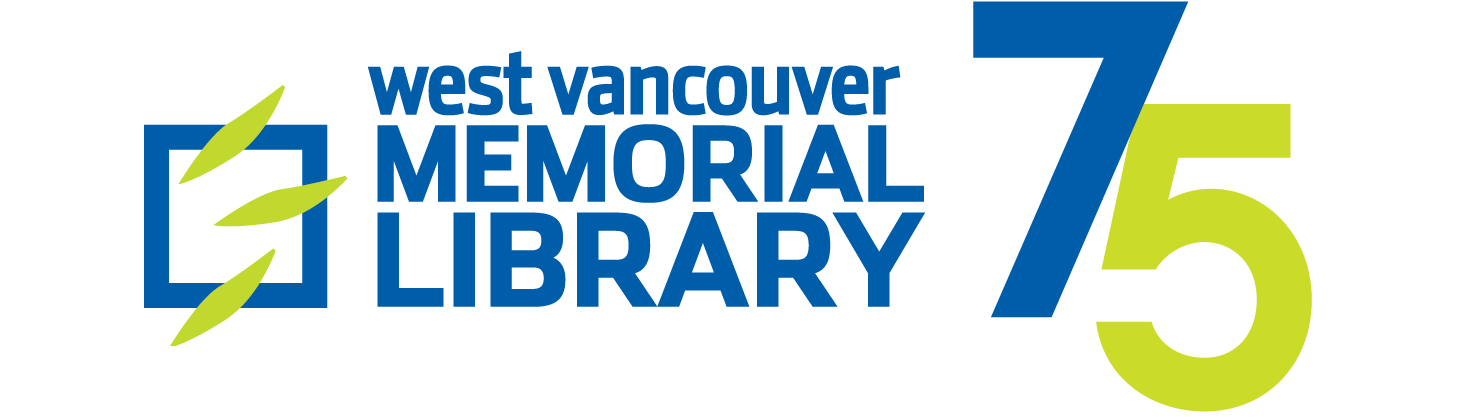In the Community Computing Centre (CCC)
The Community Computing Centre (CCC) is open for public computer use, device help, and assisted photocopying.
Using a Public Computer
Twelve PC computers with MS Office software are available for drop-in use in the CCC. You may drop in at any time for up to four hours each day (three if you are using a guest pass). Your hours may be spread out over multiple sessions. If you have any questions, please check in with staff at the CCC desk before sitting at a computer. Please note: computers shut down 15 minutes before closing time each day.
Scanners are available to check out and use with the public computers. You are welcome bring your own items to use with our public computers, such as headphones.
Printing from the CCC
WVML card holders can print while using a public computer. CCC staff will add any charges to your Library account and you can pay them online by logging into wvml.ca, selecting your name at the top right, and then selecting Fees under My Borrowing.
Print and photocopy charges (per page): .25 for black & white, .50 for colour.
Printing from Home
Send your printing to the Library with Princh, a wireless service that lets you send files from anywhere. Come to the Library to print out and pick up your copies.
Photocopying
There is a self-serve photocopier available on the Main Floor of the Library and a staff-assisted photocopier in the CCC.
Tech Help
For computer and device help, you can contact us and check out our events calendar for our many programs, including one-on-one Device Clinics.
What we can help with:
- Access to technology
- Basic troubleshooting
- Instruction on specific skills (“How do I…?”)
- Sharing resources to support further learning
- Making recommendations for library programs
What we can’t help with:
- Full service technical support (e.g., complete hardware/software set up or repair)
- Typing or editing resumes, letters
- Troubleshooting issues with email servers
- Finding lost passwords
- Support with online banking
Digitization on Demand Station
Gather your analog slides, photos, and films, and convert them into digital versions using our new Digitization on Demand Station in the Community Computing Centre.
Recording Studio
Our Community Recording Studio is now open!
Whether you’re a student recording audio and video for school projects, a senior recording your family oral history, or a musician, this space is for you.
The Recording Studio features a selection of industry-standard equipment and software.
The Lab
The Lab is our digital learning space where our digital experience team delivers classes, skill-building practice sessions, workshops and drop-in sessions.
Tools in The Lab support:
- Digital preservation of photographs, negatives, slides, documents
- Digital media creation of videos, podcasts, music, print and digital books, slideshows, images, infographics, web pages
- Coding robots and electronic circuitry for developing computational thinking
- Emerging technology experiences
Technology to Borrow
technology kits
You can also take home a technology kit to learn about technology at home!
You can borrow:
- Chromebook laptops
- Microphone Kits
- Wolverine Digitizer Kits
- Sphero Kits
- Portable DVD players
To borrow a kit, visit the Help Desk. We also lend phone chargers, headphones, and more for in-Library use only.
Upcoming Technology Events
Online Library Resource Help
Learn how to access and use PressReader, OverDrive/Libby, LinkedIn Learning, Consumer Reports, Novelist, Mango Languages, and Novelist Plus in these video tutorials.
 There will be noise in the Main Hall throughout March due to seismic upgrade work on the Mezzanine level.
There will be noise in the Main Hall throughout March due to seismic upgrade work on the Mezzanine level.