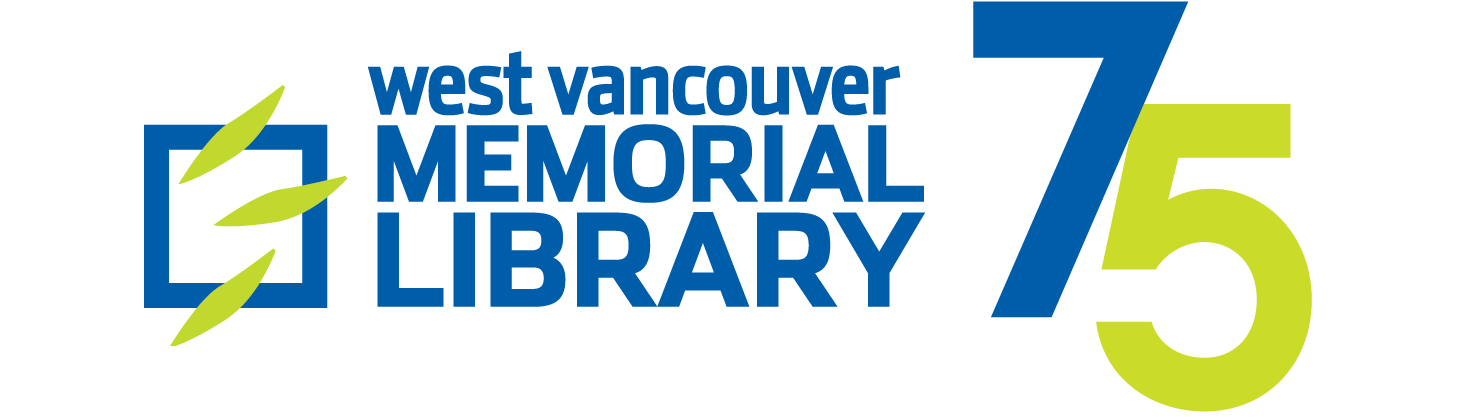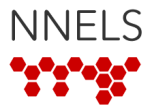Accessibility at the Library
Everyone can enjoy our collections, computers, programs, and physical spaces. The Library has automatic entrance doors and elevator access to all levels.
Click the buttons below to learn more about accessibility at the Library.
See also: our 2024-2025 Accessibility Plan

In the Community Computing Centre
We can adapt our computers to better suit your physical needs by offering you a variety of special features. Ask staff in the Community Computing Centre on the Lower Level about how to use the following devices:
- A high contrast keyboard
- A screen magnifier
- An ergonomic mouse
- A touchpad (instead of a mouse)
- A trackball mouse (which doesn’t require fine motor skills)
Listening Assistance for Welsh Hall Events
If you’re planning to attend a meeting or program in the Welsh Hall, you may choose to take advantage of our listening assistance technology—hearing loops for those with hearing aids and headsets for those without hearing aids. To inquire and make arrangements to use this service, please contact the Community Computing Centre 604.925.7405 at least one day in advance of the event.
Accessible collections
Our collection of Large Print books includes the most current and acclaimed books in all genres of fiction and nonfiction. We also have a vast collection of audiobooks and Talking Books.
The Library also maintains a Brain Health Collection. This collection supports caregivers and people living with neurocognitive disorders such as strokes, dementia, Parkinson’s, or Huntington’s. You can borrow up to 16 prepared activities and games that provide social engagement and cognitive stimulation. Anyone with a WVML card can borrow and benefit from the collection!
Questions about our accessible collections? Please contact Accessible Services at 604.925.7437 or accessible@westvanlibrary.ca.
Accessibility features on our website
ReachDeck Toolbar is a tool that makes our website more accessible. To enable ReachDeck, click on the green icon in the bottom left-hand corner of our website.
Can’t see the icon? Make sure any ad blockers are disabled on your browser.
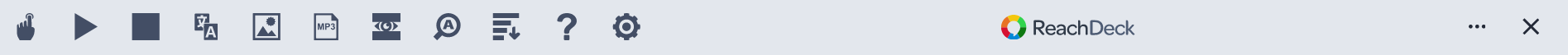
The icons on the ReachDeck toolbar each represent a different feature:
- Mouseover text to start reading aloud
- Begin reading the page
- Stop speech playback
- Translate the page to a selected language
- Get a definition in a picture dictionary for selection
- Convert selection into an MP3 file that you can use at a later date
- Screen mask: block distractions on screen with a tinted mask
- Enlarge text as it is read aloud
- Simplify text: remove clutter from the screen, displaying only the main text
- Get BrowseAloud help
- Customize options
我们网站的无障碍访问功能
ReachDeck工具栏是一个工具,可提升用户对网站的无障碍访问体验。要启用ReachDeck,请点击网站左下角的绿色图标。
看不到图标?此工具仅适用于Edge和Firefox浏览器。请确保您浏览器上的所有广告拦截器都已被禁用。
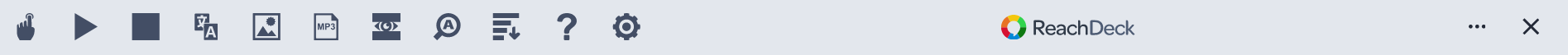
ReachDeck工具栏上的每个图标代表着不同的功能:
- 将鼠标悬停在文字上即可开始朗读
- 开始朗读页面内容
- 停止语音播放
- 将页面翻译为选定的语言
- 为选中的内容提供图片字典中的定义
- 将所选内容转换为MP3文件,以便日后使用
- 屏幕遮罩:使用着色遮罩减少屏幕干扰
- 读到时放大文字
- 简化文本:删除屏幕上的杂乱内容,仅显示主要文本
- 获取BrowseAloud帮助
- 自定义选项
قابلیتهای دسترسپذیری در وبسایت ما
نوارابزار ریچدِک، ابزاری برای دسترسپذیری بیشتر به سایت ما است. برای فعالسازی ریچدِک، روی آیکون سبز رنگ در گوشهی سمت چپ پایین وبسایت کلیک کنید
نمیتوانید این آیکون را ببینید؟ این ابزار تنها در مرورگرهای اِج و فایِرفاکس قابل دسترسی است. اطمینان حاصل کنید که تمام مسدودکنندههای تبلیغات در مرورگرتان غیرفعال هستند
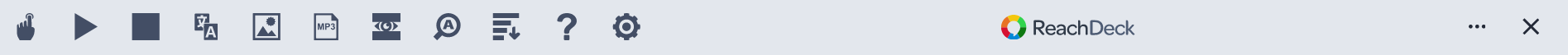
هر کدام از این آیکونها در نوارابزار ریچدِک قابلیت متفاوتی دارند
نشانگر ماوس روی متن برای خواندن با صدای بلند
شروع خوانش صفحه
توقف پخش صدای پسزمینه
ترجمهی صفحه به زبان مورد نظر
پیدا کردن تعریف برای موارد انتخابی در فرهنگ لغت تصویری
تغییر قالب موارد انتخابی به فایل اِمپی۳ که بتوانید بعدها از آن آستفاده کنید
ماسک صفحه: عواملی که باعث حواسپرتی می شوند را با ماسک دودی پنهان میکند
بزرگ کردن فونت در حین خواندن با صدای بلند
متن سادهسازی شده: حذف موارد اضافی از روی صفحه، نمایش متن اصلی به تنهایی
دریافت کمک در بِروزاِلَود
شخصیسازی گزینهها
Accessible Services
If you have a visual, cognitive, or physical challenge, you may be eligible for home delivery or special materials through Accessible Services.*
To learn more about Accessible Services, please call us at 604.925.7437. You can also email us at accessible@westvanlibrary.ca.

CELA & NNELS
The Library’s Accessible Services offers materials through national organizations CELA and NNELS.
As a member library of CELA, we provide eligible patrons with access to a growing collection of over 500,000 books, magazines, and newspapers in audio, e-text, and braille.
• Enjoy a full range of subjects, genres, classics, and award winners
• Select from favourites for kids, teens, and adults
• Download books or receive home delivery by mail.
Access to the collection is offered in a number of ways:
• Download books to your computer or mobile device
• Download books to a DAISY player over a wireless connection without using a computer
• Receive audio CDs, Braille, or described movies through your local branch or by mail directly to your home.
The National Network for Equitable Library Service (NNELS) makes books in accessible formats available to readers who have print disabilities.
Through NNELS, you can access to thousands of titles in PDF, Daisy, MP3, EPUB, and e-text formats. If you are registered with our Assistive Services, you can access materials by signing up for an account with your library card.
- No waiting time! Search and download titles from the comfort of your home
- Listen to audiobooks on your computer or transfer to a portable player
- Can't find a title you are looking for? Request an audiobook to be made for you.
* We define a mobility challenge as having an illness, injury, or disability that prevents a person from leaving their home or visiting the Library for three months or more. Home delivery service is for West Vancouver residents only.
A print disability is one that prevents or inhibits a person from reading conventional print. It can be the result of:
- a learning disability, such as a perceptual impairment
- a physical disability, such as the inability to hold or manipulate a book
- a visual disability, such as an impairment of sight or the inability to focus or move one’s eyes
Our Talking Book collection is available to any patrons with a print disability.
 There will be noise in the Main Hall throughout March due to seismic upgrade work on the Mezzanine level.
There will be noise in the Main Hall throughout March due to seismic upgrade work on the Mezzanine level.