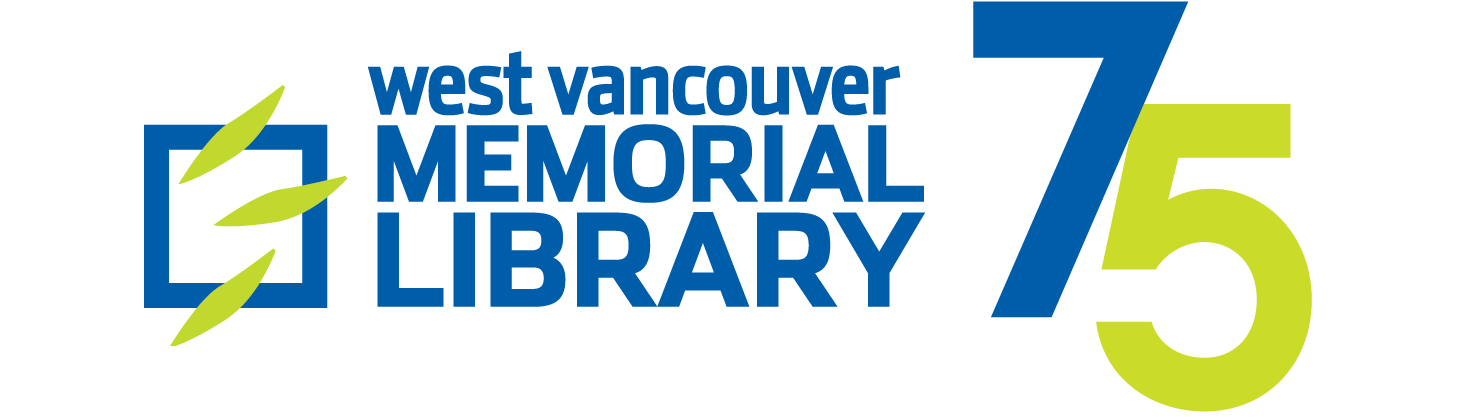75th Anniversary
2025 marks 75 years of WVML! The Library opened on November 11, 1950, as a war memorial.
Join us throughout 2025 as we celebrate this milestone and look back on the last 75 years.
Artwork credit: Emma FitzGerald, 2022.
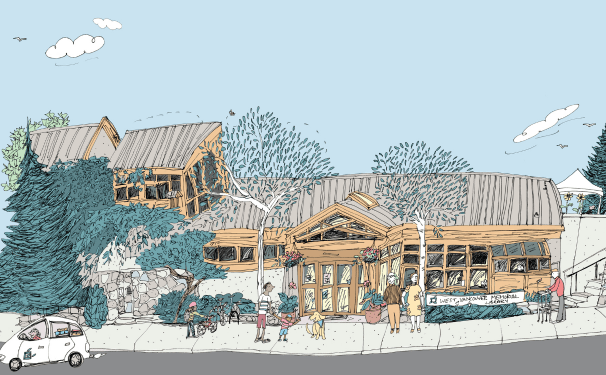
Upcoming Events
The Library’s 75th Anniversary celebrations are made possible thanks to funding from the WVML Foundation, the Province of B.C. through the Ministry of Municipal Affairs, and the Friends of the Library. Thank you!
Community Callout: Share Your Digital Images from the Last 75 Years
We want to revitalize our digital collection! Help us mark our 75th anniversary and record our changing community by submitting your photos from 1950 to present.
We’ll select our favourites to exhibit in our Art Gallery later this fall. At that time, visitors can vote on their favourite image. The submission with the most votes will be awarded a $100 Park Royal gift card!
Please read the FAQ below and the Deed of Gift / Grant of Permission before submitting your image(s).
The information on this form is collected under the authority of Sections 26(c) and 27(1)(c) of the Freedom of Information and Protection of Privacy Act to help us assess and respond to your enquiry. Questions about the collection of information can be directed to the Library’s Privacy Officer at 604-925-7443.

Buy a Special-Edition Book Bag
Featuring a coulourful sketch of the library building by local artist Emma FitzGerald and made from recycled post-consumer waste, this boat-style tote features a wide gusset and two pairs of heavy duty handles. Generously proportioned, it’s the perfect size for a trip to the grocery store, a picnic in the park, or, of course, a visit to your local library.
Wipe clean with a damp cloth and fold flat for easy storage.
Dimensions: 15.5 ” L x 7″ W x 15.75″ H / Handles 24″
Available for purchase at the Help Desk for $10 (tax included)
Frequently Asked Questions
What type of images are you looking for?
We’re looking for visuals that resonate with shared identities and memories. These might include events, landmarks, celebrations, recreations, and nature. Images don’t need to be historic—we accept photos that were “born digital”, i.e. taken on a digital camera or smartphone. We are excited to review images that show the growth and changes of our community.
In terms of file type: please submit jpg, jpeg, or TIF files with a minimum resolution of 300dpi not exceeding 5MB. Please do not crop the original image. We aren’t accepting sound or video recordings at this time.
If you have any questions or need help with your submission, please email digital@westvanlibrary.ca.
What does DPI stand for and how do I know what DPI my image has?
DPI stands for “dots per inch” and is used to measure the quality of images and scans. A higher DPI means the image is clearer and has more detail.
If you have a “born digital” image, there are several free online tools to help learn the DPI of your image:
- https://www.wikihow.com/Check-Dpi-of-Image
- https://www.adobe.com/uk/creativecloud/photography/discover/dots-per-inch-dpi-resolution.html
Our Callout requires a DPI of 300 or more. Use one of these online tools to convert your image to 300 DPI:
What are your criteria for selecting submissions to add to the digital.westvanlibrary.ca collection?
WVML reserves the right to reject any submissions with inappropriate content, duplicate content, poor image condition/resolution, or submissions that disclose personal information, are culturally sensitive, or are not connected to the West Vancouver community from 1950 to present.
I need help writing a title or description for my submission.
Try your best!
Please try to identify as many people in the picture as possible and add their names to the “description” field of the submission form.
We recommend looking through our digital collection to see what titles and descriptions generally look like. Here’s a good example.
Do I need permission to submit photos of other people?
If an individual can be easily identified, their photo is considered their personal information and requires the photographer to obtain consent from the individual. This requirement does not apply to photographs taken solely for journalistic, artistic, or literary purposes.
Photos taken in public places are an exception, because being in a public place implies you don’t expect privacy.
If selected, what will my submission(s) be used for?
Selected images will be added to the Library’s Digital Collections database. The digital.westvanlibrary.ca site contains photographs, documents and audio-visual material that shows West Vancouver’s growth and development from its beginnings, to the bustling and prosperous community it is today. By submitting your images, you grant the Library unlimited permission to use them in perpetuity.
Selected submissions will also be featured in an exhibition in our Art Gallery space later this fall.
Why can I only submit three images?
Due to the popularity of this project and our limited capacity, we ask that each patron only submit three of their very best images. We hope to have more community call outs in the future.
Do I need to have my own scanner for digitizing photos? Can't I just take a photo of the original with my smartphone?
We request that all submissions be properly digitized to maintain a consistent level of quality for our digital collection. So, everyone is welcome to use our scanners at the Library!
Visit our Digitization on Demand webpage to:
- Learn more about how to book and use our Digitization on Demand Station
- Learn about what equipment we have available for borrowing
- Register for an upcoming Digitization Basics class
- Read the Digitization on Demand user guide (which focuses on our equipment specifically, but should be easily transferable to other models of scanner)
I have personal items (photographs, histories, diaries, documents) related to West Vancouver’s history that may be of value to future historians and may be dated before 1950. Who should I contact?
Your items may be of value to the West Vancouver Archives. Learn more about the West Vancouver Archives collection and how to donate your records at westvancouver.ca/arts-culture/heritage/archive.
What's the Deed of Gift / Grant of Permission?
This document covers the transfer of copyright to WVML when you upload your digitized image. Read it here.