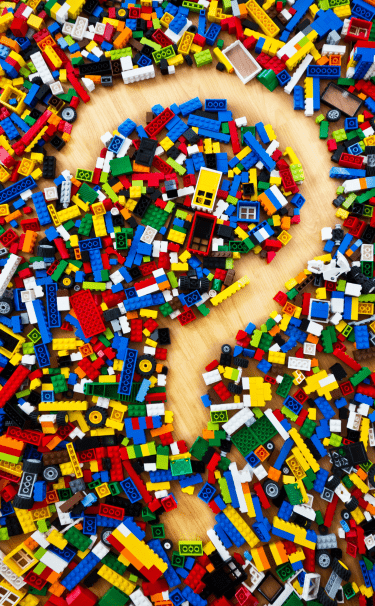The Lab
- Events
- Venues
- The Lab
Extreme LEGO Challenges | Grades 3-5
The LabReady to take your LEGO skills to the next level? Join us in the Lab for a STEAM-powered hour of after-school fun! Work with friends and challenge yourselves to build the best LEGO creations! Registration is required and opens on December 1st at 10 a.m.
Digitization Basics: Slides and Photos
The LabGet an overview of using the Library’s digitization equipment to convert slides and photos from analog to digital formats. No specific digitization experience is needed, but learners should have intermediate computer knowledge to manage files and formats. Then, with these new skills, you can use the digitization equipment in our Community Computer Centre to work […]
Connect with Confidence: Android Phones and Tablets
The LabWelcome to Connect with Confidence: Android Edition! Join our in-group learning sessions exclusively tailored for Android mobile devices. Bring your Android device and an idea of what you want to accomplish. Collaborate with our talented staff members and fellow participants to explore the full potential of your Android device in a classroom setting! We will […]
Device Clinic
The LabDo you want to learn how to use your iPad, Android, or other mobile device? We are here to give you individualized help! Sign up for an appointment, and we will help you in person at the Library, through Zoom, or over the phone. Book an appointment by calling the Community Computing Center at 604.925.7405 […]
Connect with Confidence: iPhones and iPads
The LabWelcome to Connect with Confidence, our in-group learning sessions exclusively tailored for iPhones and iPads. Bring along your Apple device and an idea of what you would like to accomplish, and collaborate with our talented staff members and fellow participants to explore the full potential of your iPhone or iPad in a classroom setting! We […]
Device Clinic
The LabDo you want to learn how to use your iPad, Android, or other mobile device? We are here to give you individualized help! Sign up for an appointment, and we will help you in person at the Library, through Zoom, or over the phone. Book an appointment by calling the Community Computing Center at 604.925.7405 […]